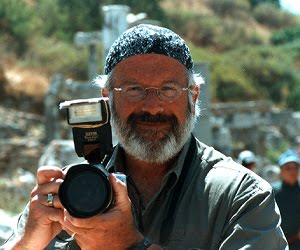
MORNING LIGHT IMAGES Selected photographs of Jeff Perkins. I'm both a physician and serious photographer. Accomplishments: Permanent Exhibit at The Albany International Airport entitled "Arrival", located at the Security Entrance. This is a 3 panel 18 foot long panorama of stitched images reflecting our feelings of safe journey after 9-11. Exhibits at The Soho Gallery in NYC and The Photo Center of Troy, NY Enjoy. Jeff
Disable Rt Click
Sunday, January 22, 2012
Snow in Brooklyn
Using the iPhone stealth technique described in the post below this image, I captured this two kids and enjoyed their interchange. Image edited in Snapseed. Enjoy Jeff
Stealth street Photography
Caught this fellow walking in a mild snowstorm this weekend. I used the iPhone 4s in super stealth mode. Using the ear headphone with the volume switch I was able to hold the camera at my chest and using Camera+, fire the camera quickly with the volume up switch on the earphone wire. Looked like I was listening to music!! Image edited in Photoforge
Enjoy, Jeff
Enjoy, Jeff
Sunday, January 15, 2012
Old Roses
Old flowers are great subjects for the iPhone. The aged, wrinkled look creates a texture worthy of a photograph.
Shot with the iPhone 4 in and edited in Camera+, I was able to achieve the image I saw in my mind's eye. Enjoy, Jeff
Thursday, January 5, 2012
Iphoneography
A small bright pond offered a potpourri of texture, color and design. Always with me, the iPhone allowed me to capture the scene. Later I edited the shot in Iris PS, then Camera+. I also blended the photo with a soft blue background in Blender at 50% multiply Blend. Enjoy, Jeff
Wednesday, January 4, 2012
The Secret Lo-Fi Technique
I found a way to create a base image that then is blended with a photo. In this case, the base image was blended with this old Spanish church shot at night, and the further "artsified" in Iris PS for a grunge effect! I really like it. Enjoy, Jeff
Tuesday, January 3, 2012
The Artistic Blend
A flower blended with a color pallet, further edited in Snapseed allowed this creation. What a way to help lower blood pressure! Enjoy, Jeff
Monday, January 2, 2012
Blended Imaging
This my first experiment with a new App called Blender. It allows you to combine images and decide the blend mode, just as in Photoshop. I used two images of our beautiful grandchildren changed first into digital paintings using Artists Touch. I put them together using Screen Blend Mode. What fun! Enjoy, Jeff
Sunday, January 1, 2012
iPhoneography
This is our King Charles, Charlie. Shot with iPhone4 using Camera+. Further editing involved Clarity and Fashion in Photo Fx. From there to Photoforge for vignette, and then to Tilt Shift to blur the competing background. Finally the frame was added from PS Express. Also note the perspective at rug level for this pet portrait. Enjoy, Jeff
Subscribe to:
Comments (Atom)







