 Fireworks. Always a challenge to get and make a great image. This image is actually an Exposure Blend ( not HDR mode- tone mapping) of 3 images in Photomatix Pro. One can do this in Photoshop with Blend Modes and masks, but Photomatix makes it much easier.
Fireworks. Always a challenge to get and make a great image. This image is actually an Exposure Blend ( not HDR mode- tone mapping) of 3 images in Photomatix Pro. One can do this in Photoshop with Blend Modes and masks, but Photomatix makes it much easier.First- Shooting technique. Pick a good location with buildings to frame the bursts. Turn off NR in your digital SLR, ISO 100, Bulb, f11, tripod and cable release. Your best shots will be early on when there is still color and as you can see, a rim of sunset hue remaining. Later on there is too much smoke for decent images. Exposures range between 4-8 seconds, depending on the bursts. You get a feel for it in a few minutes. One can also use a black card between bursts to get multiple bursts on the frame without blowing out the shot.
Second-Processing. Pick about 3 images and align them in PS or let Photomatix do it for you. After that, a little curves adjustment, saturate the firework trails color a little and apply noise reduction if needed. I used Noise Ninja, which did a great job. Another noise reduction technique is to take a Black Frame first ( pic with lens cap on) for 5 seconds and use this to subtract noise in PS with Difference Blend.
Enjoy, Jeff
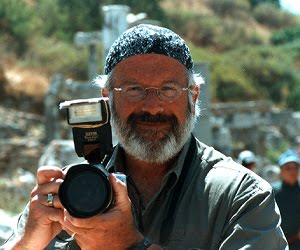
No comments:
Post a Comment